Logseq - Try It!
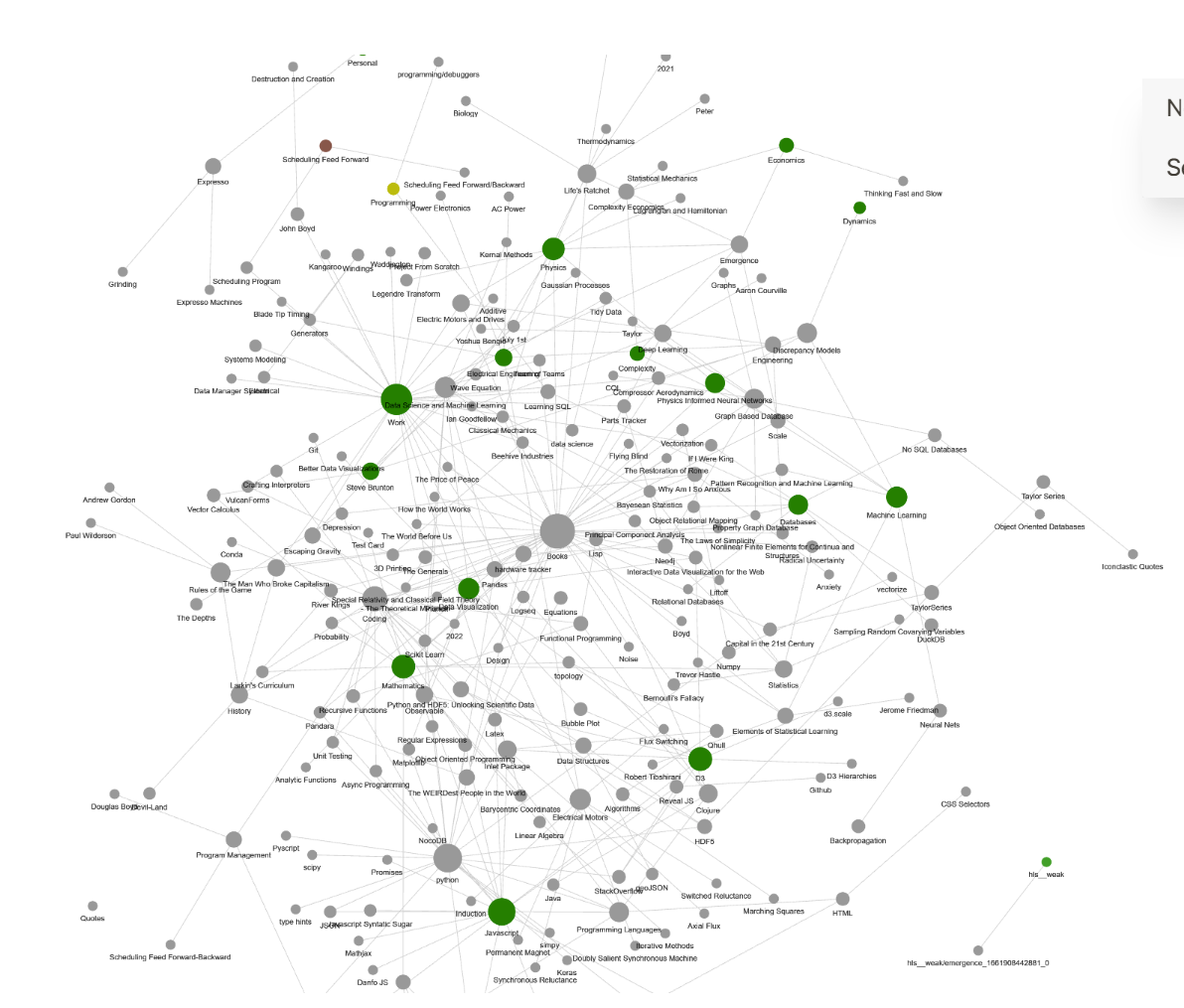
Early this year, I started using a tool called Logseq at home and at work. No software tool has had such a strong impact on my productivity since notebooks/pandas. Logseq is one of several graph based knowledge/notes management tools floating around today. All files saved are managed via simple markdown files. The logseq application then renders the notes in a very appealing fashion.
The base technology that makes logseq or tools like it is the graph database organizing your notes that allows for organization via graphs rather than the operating system style of hierarchical folders. Think Wikipedia for your notes. You can easily throw in links between different sources of information all-over, creating many paths through your information instead of just one. Since the notes are all entries in a database you can create queries to find information as well. In particular, I put TODO’s all over my notes, where ever I happen to be at the time. I can then create a query within my notes that gathers TODO’s all in one location.
logseq can’t integrate Microsoft applications (just as well) but it can read .pdf’s. Increasingly, I find myself making .pdf’s of powerpoints and sometimes excel sheets and storing them in logseq. I can highlight and link to lines in the powerpoint files. Then, by creating links to the powerpoint to multiple locations in the graph. I can quickly find powerpoint files weeks, or months after it was created effortlessly, without trying to remember what folder it was stored in.